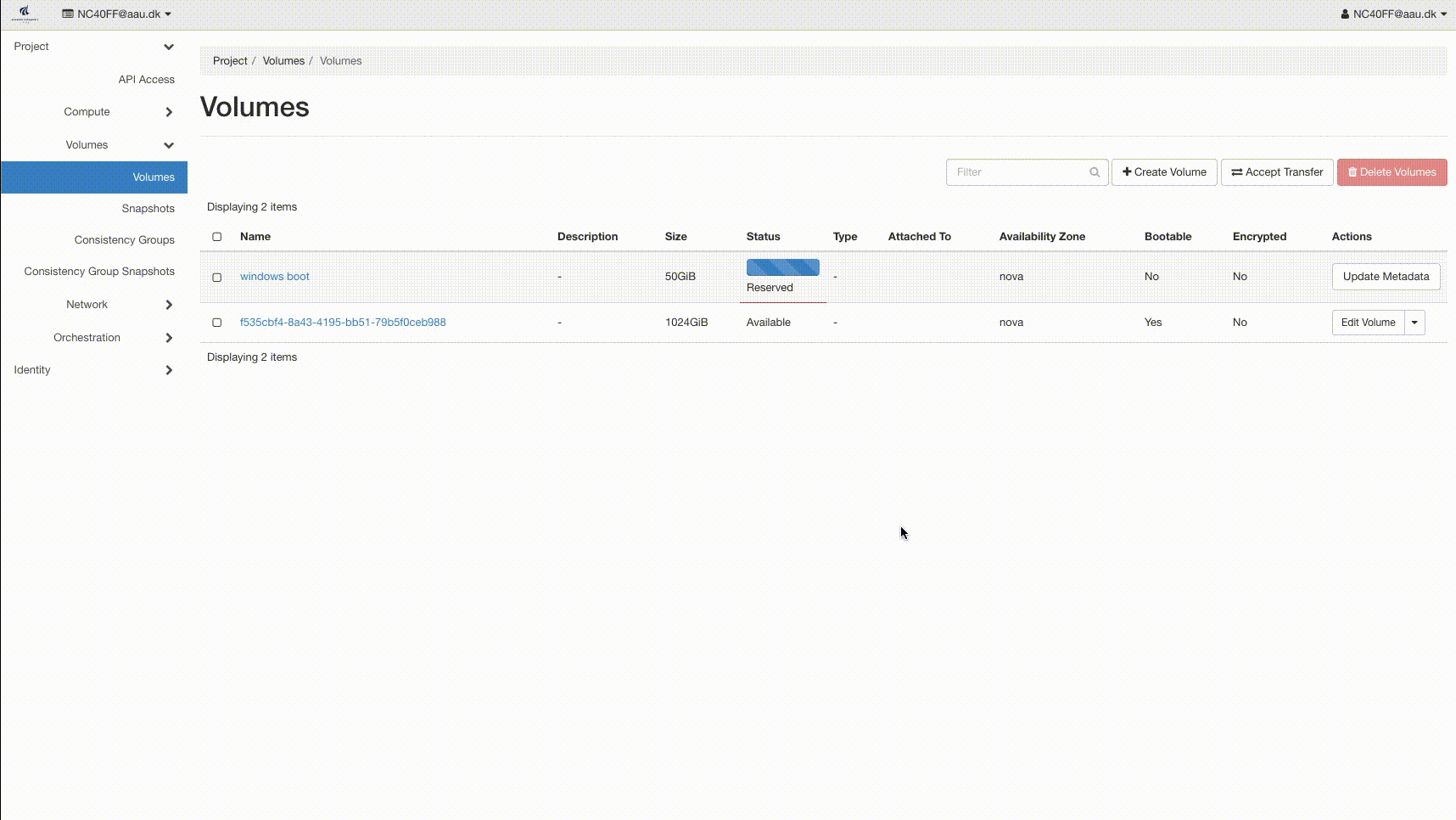Custom volume size
When you create a new instance, it will inherit the volume size from the flavour (1TB). To create a custom volume the user must first create a volume and then launch this volume as an instance.
- Navigate to the Volume tab.
- Click the Create Volume button.
- Set Volume Name.
- Set Volume Source from image.
- Set Set custom size.
- Click launch instance as volume.
- Set name for instance
- Select Boot source Volume.
- Select flavour and launch instance